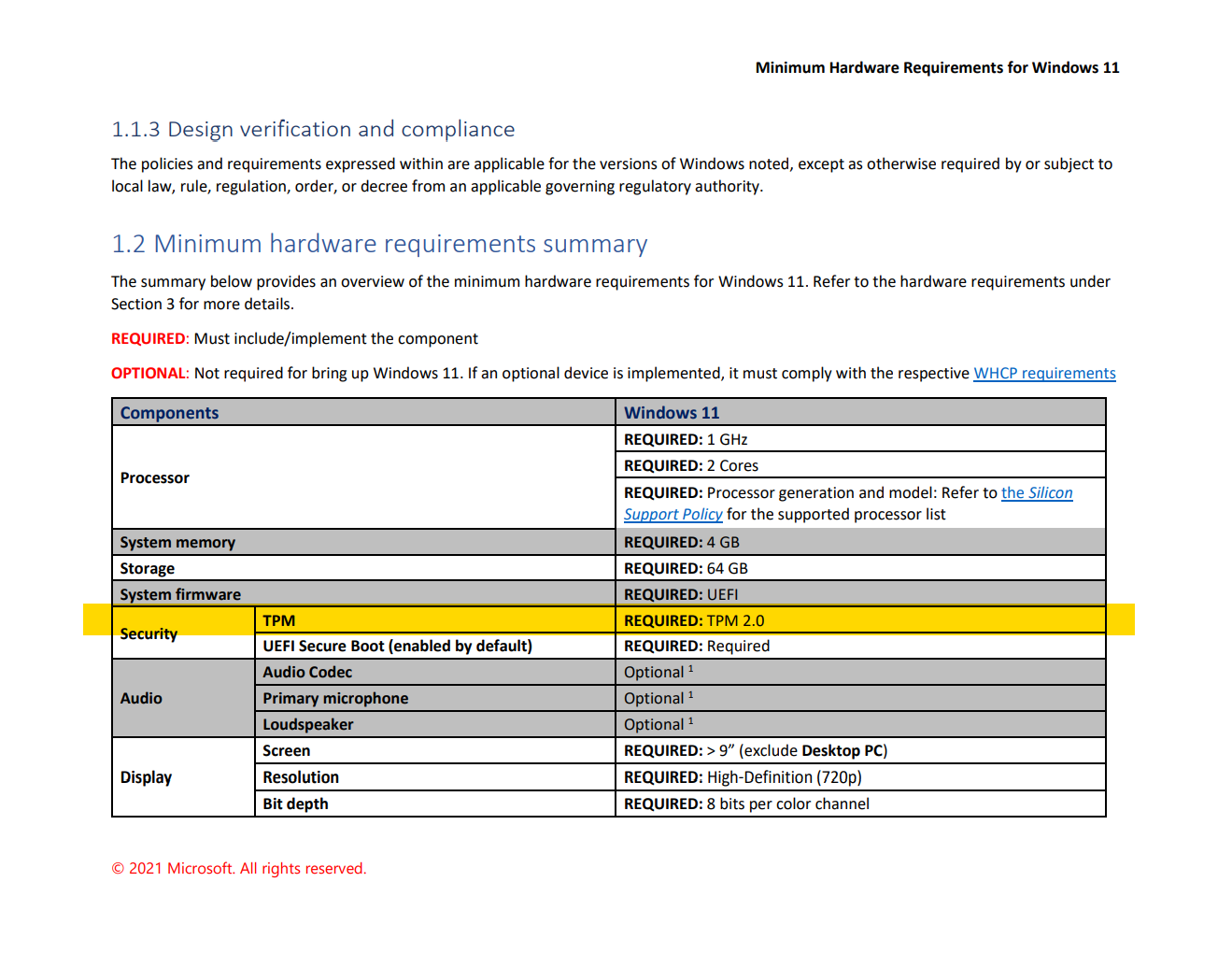
Highlighting the TPM requirement in the Minimum Hardware Requirements for Windows 11 specification
Windows 11 requires a TPM 2.0 security processor.
Windows 11 does not support TPM version 1.2 as it only allows for the use of RSA and the SHA-1 hashing algorithm. TPM version 2.0 supports newer algorithms and is ISO certified . For a full run down of the differences between TPM 1.2 and 2.0 check out this article.
Now many computers have an TPM module embedded in their processor (or chipset). If the tool lists your processor as compatible (both Processor and Virtualization-Based Security items light up as green) it is very likely that you can enable TPM in your BIOS.
TPM can be enabled by simply enabling "Intel PTT" or "AMD fTPM" in the BIOS.
Various motherboard manufactures have released How-To articles:
Lastly, check out this video showing how to enable TPM on various motherboards:
Note: If you do not know how to get into the BIOS of your PC, contact your PC supplier/technician!